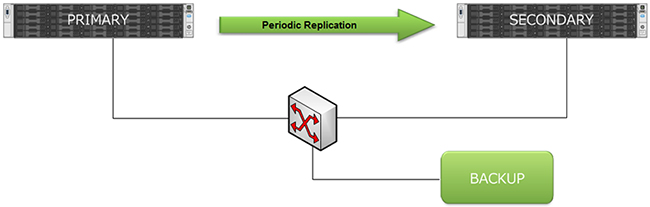
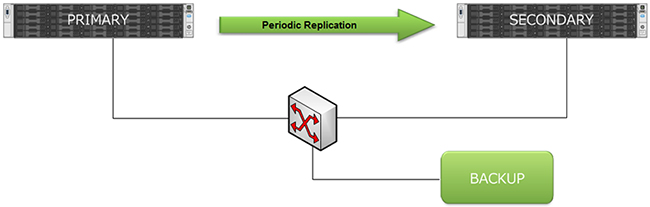
makecert -pe -n "CN=DJ-SERVER-W1-RootCA" -ss root -sr LocalMachine -sky signature -r "DJ-SERVER-W1-RootCA.cer makecert -pe -n "CN=DJ-SERVER-W1" -ss my -sr LocalMachine -sky exchange -eku 1.3.6.1.5.5.7.3.1,1.3.6.1.5.5.7.3.2 -in "DJ-SERVER-W1-RootCA" -is root -ir LocalMachine -sp "Microsoft RSA SChannel Cryptographic Provider" -sy 12 "DJ-SERVER-W1.cer" reg add "HKLM\SOFTWARE\Microsoft\Windows NT\CurrentVersion\Virtualization\Replication" /v DisableCertRevocationCheck /d 1 /t REG_DWORD /f
makecert -pe -n CN=DJ-SERVER-W2-RootCA -ss root -sr LocalMachine -sky signature -r "DJ-SERVER-W2-RootCA.cer" makecert -pe -n "CN=DJ-SERVER-W2" -ss my -sr LocalMachine -sky exchange -eku 1.3.6.1.5.5.7.3.1,1.3.6.1.5.5.7.3.2 -in "DJ-SERVER-W2-RootCA" -is root -ir LocalMachine -sp "Microsoft RSA SChannel Cryptographic Provider" -sy 12 "DJ-SERVER-W2.cer" reg add "HKLM\SOFTWARE\Microsoft\Windows NT\CurrentVersion\Virtualization\Replication" /v DisableCertRevocationCheck /d 1 /t REG_DWORD /f
certutil -addstore -f Root "DJ-SERVER-W1-RootCA.cer"
certutil -addstore -f Root "DJ-SERVER-W2-RootCA.cer"